Helpful Tips on Bookkeeping
Bookkeeping 101
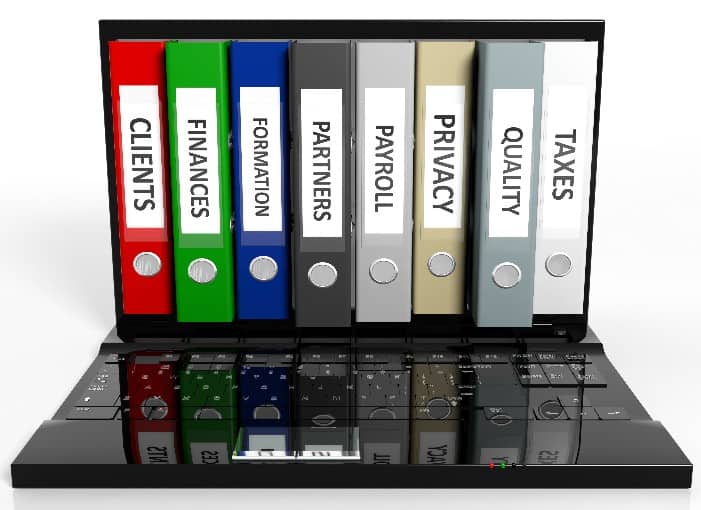 No doubt about it—bookkeeping can be confusing, time-consuming and not particularly fun for the average business owner. However, it’s a vital part of every business, providing you with information about how your business is doing and allowing you to spot trends, like how you’re spending your money or the number of customers who are slow paying. Not to mention, if you put off this important task until tax time, bookkeeping can cause you a whole lot of stress and your CPA won’t be happy.
No doubt about it—bookkeeping can be confusing, time-consuming and not particularly fun for the average business owner. However, it’s a vital part of every business, providing you with information about how your business is doing and allowing you to spot trends, like how you’re spending your money or the number of customers who are slow paying. Not to mention, if you put off this important task until tax time, bookkeeping can cause you a whole lot of stress and your CPA won’t be happy.1. Make sure you have a separate bank account and credit card for your business. Because you now won’t have to determine which of your transactions are business related, this will make entering your expenses into your accounting software much easier and faster.
2. Choose accounting software that works for you. QuickBooks is a great option for those not familiar with accounting. And QuickBooks Online is not only great for beginners, but you can also access it anywhere there’s an Internet connection. There’s even a mobile app!
3. Once you’ve made a choice, you actually have to use that accounting software. Get in there and learn the basics: post deposits, write checks, enter credit card transactions. Don’t let it intimidate you! If you make mistakes, you can easily undo them. Once you get really comfortable, you can even link your bank and credit card accounts (to QuickBooks) to save additional time.
4. Do a monthly reconciliation of your bank accounts by the seventh day of the following month to ensure that you’ve accounted for all of your transactions. If you’ve kept up with posting your transactions, the actual reconciliation shouldn’t take long and will also allow you to discover any outstanding checks or deposits that may need attention, i.e., voided or duplicate entries deleted.
5. Generate monthly financial reports. Look at your balance sheet and profit and loss statements every month. If you use the accounts receivable and accounts payable functions within your chosen software, run aging reports as well. If you’re looking at these reports regularly, you can pick up on trends much more quickly.
At WellsColeman, we don’t want tax time to be “stress time.” If you spend time putting these suggestions into place now, you’ll save yourself time and worry when filing your taxes next year. If you need a little guidance getting started, we’re here to help!
